Tp Link Key Generator Android
Posted on
Prithviraj chauhan serial full songs mp3 download. Here is a complete list of TP-Link router passwords and usernames. Find TP-Link router passwords and usernames using this router password list for TP-Link routers. In this tutorial we will show you how to hack a TP link WR841N router wireless network. Android give me the wps pin to crack Tp-link. Generator to produce only.
TP-Link 11N Wireless Routers support QSS (Quick Security Setup) function which complies with WPS which helps to standardize and simplify ways of setting up and configuring security on a wireless network. Traditionally, users would have to manually create a wireless network name (SSID), manually enter a creative, yet predictable security key on both the access point and the client to prevent unwanted access to their wireless network. By using QSS function you can connect to your wireless network with worry-free wireless security configuration.
In default settings, the QSS function is enabled and the wireless security is disabled on TP-Link 11N Wireless Router. After you connect your wireless network by using QSS, it will be secured automatically.
If the wireless adapter supports Wi-Fi Protected Setup (WPS), you can establish a wireless connection between wireless adapter and router by using either PBC (Push Button Configuration) method or PIN (Personal Identification Number) method.
For the configuration of the wireless adapter, here takes TP-Link 11N Wireless
At first, you need to install the driver of TP-Link 11N Wireless Adapter and then install QSS.exe program on your computer. After you install them successfully, please follow these ways below to connect your wireless network by QSS function.
I By PBC
If the wireless adapter supports Wi-Fi Protected Setup and the Push Button Configuration (PBC) method, you can add it to the network by PBC with the following two methods.
Method 1: Push QSS button on the wireless router
Press the QSS button on the front panel of the router.
Double click the QSS icon on desktop and click Next button.
Select Push the button on my access point, and click Next button.
It will survey your network automatically which supports QSS or WPS and establish the secured wireless connection automatically.
When it shows Wireless Configuration Completed, the connection between the wireless router and the wireless adapter is established successfully.
Note: Please run QSS.exe program in two minutes after you press the QSS button, otherwise the connection can’t establish successfully.
Key Generator For Mac
Method 2: Push QSS button on the wireless adapter
Login the Web-based Utility of TP-Link 11N Wireless Router, and choose QSS menu, you will see next screen. Please click Add device.
Please select Press the button of new device in two minutes and click Connect.
Press the button on the wireless adapter in two minutes then it will connect to the wireless network automatically.
II By PIN
If the wireless adapter supports Wi-Fi Protected Setup and the PIN method, you can add it to the network by PIN with the following two methods.
Method 1: Enter the PIN from the wireless router.
Login the Web-based Utility of TP-Link 11N Wireless Router, and choose QSS menu, you will see next screen. Please write down the Current PIN code. Here the PIN code of the router is 26196381.
Double click the QSS icon on desktop and click Next button.
Select Enter the PIN from my access point, type the Current Pin code of the router into the Access Point PIN field and click Next button.
It will connect to the wireless network automatically.
Method 2: Enter a PIN into my access point or a registrar
Double click the QSS icon on desktop and click Next button.
Select Enter a PIN into my access point or a registrar and write down the PIN code of the wireless adapter which shows on the QSS configuration Window, then click Next button. Here the PIN code is 98494927.
Login the Web-based Utility of the wireless router and choose QSS menu, then click Add new device;
Select Enter the new device’s PIN, and type the PIN code of the wireless adapter into the PIN field, then click Connect.
It will establish the connection between the wireless router and the wireless adapter automatically.
1 If the connection fails, please wait a moment and try again.
2 There should be only one wireless adapter connecting to the wireless network by using QSS at the same time, otherwise an error will generate and the connection won’t establish successfully.
Key Generator Download
This app unlocks the full version of both FoxFi and PdaNet. Please install this key app from Play Store after purchasing. If you haven't installed PdaNet or FoxFi, please also do so from either Play Store or at http://pdanet.co/install
Please read the following agreement and refund policy below before purchasing the full version.
1. For most Android phones please install PdaNet instead of FoxFi. Only models with certain version of Androids can run FoxFi. Please see the list at http://pdanet.co/devices for compatibility.
2. We do not provide any sort of warranties for our apps due to many things we can't control. Carriers may be finding ways to interfere unpaid tether usages, most commonly through system updates.
3. We have extended the refund period from Play Store's 15 minutes to 21 days. Please use the contact link in the order receipt email to request refunds. We won't be able to refund after 21 days, even if some features in PdaNet or FoxFi stop working due to causes we can't control.
After installing the full version key, both FoxFi and PdaNet should display 'Full Version Unlocked' at the bottom and should no longer prompt you to purchase. If that is not happening please contact us. Rare issues in Play Store do happen from time to time. It could also be caused by problem with your Google account.
Please read the following agreement and refund policy below before purchasing the full version.
1. For most Android phones please install PdaNet instead of FoxFi. Only models with certain version of Androids can run FoxFi. Please see the list at http://pdanet.co/devices for compatibility.
2. We do not provide any sort of warranties for our apps due to many things we can't control. Carriers may be finding ways to interfere unpaid tether usages, most commonly through system updates.
3. We have extended the refund period from Play Store's 15 minutes to 21 days. Please use the contact link in the order receipt email to request refunds. We won't be able to refund after 21 days, even if some features in PdaNet or FoxFi stop working due to causes we can't control.
After installing the full version key, both FoxFi and PdaNet should display 'Full Version Unlocked' at the bottom and should no longer prompt you to purchase. If that is not happening please contact us. Rare issues in Play Store do happen from time to time. It could also be caused by problem with your Google account.
License Key Generator
13,421 total
4
2

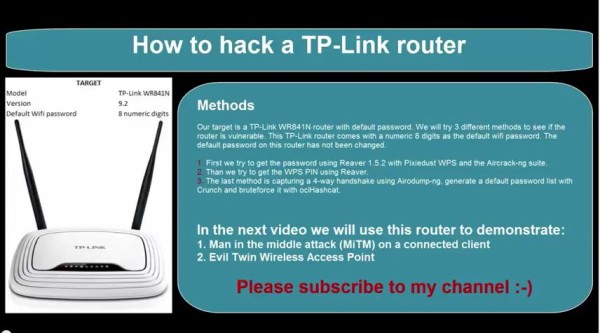
August 31, 2018
58k
500,000+
1.04
2.2 and up
Google Commerce Ltd